| Accordion | this widget will add an FAQs accordion to a page by referencing the "Accordion Tab" page type folder location |
| Alert Box | this widget is to be added to show an alert. We may change this widget functionality and make it a setting in the settings app 2/2/23 |
| Anchor Links | This widget when placed on the page will create an anchor link that will display on the "Anchor Menu". The ID needs to alpha numeric and be unique |
| Anchor Menu | This widget will display an anchor menu and will display the "Anchor Links" of the page |
| Banner Image With Caption | This is what is used on the Homepage and several pages throughout the site. |
| Centered Header with Text | This is used for headers on pages with colour underlines and sub header text |
| Circular Image Banner | This is the widget used to add a half circle background image to page headers. It includes a title, description, image, and button link |
| CTA Banner | This is a widget that allows you to add a coloured banner with text, description, button/link |
| Homepage Hero | This is a widget that connects to the image slide page type. This is similar to the "Banner Image with Caption" widget except it turns into a slider when more page types are added. |
| Image Text CTA with Alternating Left / Right Image | This is a 2 column text and image widget. Editable within widget properties |
| Insurance Products Grid | This will connect to the "Insurance Product Card" page types |
| Insurance Products Inline Grid | This will display a smaller version of the Insurance Product Cards |
| Key Stats Display | This will connect to the "Key Stats" page type |
| Key Values Display | This will connect to the "Key Values" page type |
| News Slider | This will display "News" page types in a carousel slider |
| Rich Text | This is an HTML web editor used to add content: text, images, links |
| Spacer | This is a widget that allows you to add space between any widget |
| Testimonial Slider | This widget connects to the "Testimonial" page types and displays them in a slider |
| Two Column 2 row - image / text | This widget is used throughout the site to add 2 columns and 2 rows of image and text, links to a page |
.png?width=610&height=580&ext=.png)

.png?width=610&height=580&ext=.png)